How it Works¶
Limetypes used by the addon¶
- SMS Sendout - limetype that contains information about a specific sendout. A sendout can have several SMS recipients.
- SMS recipient - limetype that contains information about the delivery of a sendout to a specific recipient. A SMS recipient is related to one SMS sendout and it has a delivery status,Recipeint ID and a Phone number. A SMS recipient can have a relation to a limetype that represents the reciever of the sms. Typically a Person and/or Coworker.
- SMS Template - limetype that contains a reuseable text template for SMS messages.
How to Create a Sendout¶
The add-on can be triggered from either the action menu of a table view or a button on an object card, see configuration. When it's triggered from the table view, you must have an active filter and this will be the recipient selection.
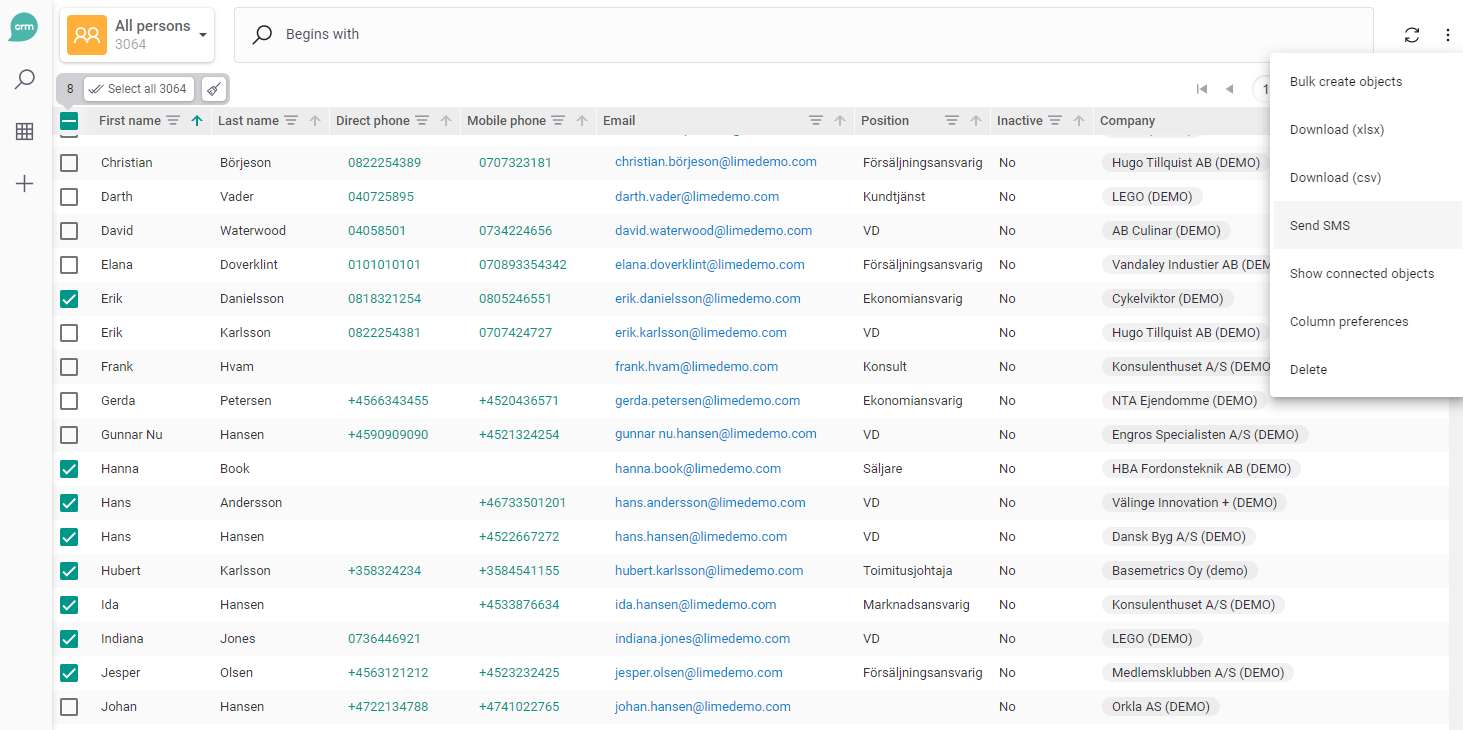
The send sms dialog contains these fields:
- Name - Set the displayname of the SMS message. This name will only be used in Lime CRM and won't be shown to the recipients.
- Choose template - Picker where you can select an existing template.
- Choose sender - Picker where you can select what number/name to send from from the configured options.
- Smart code - Insert merge variables into the message content.
- Compose sms - The message that will be sent.
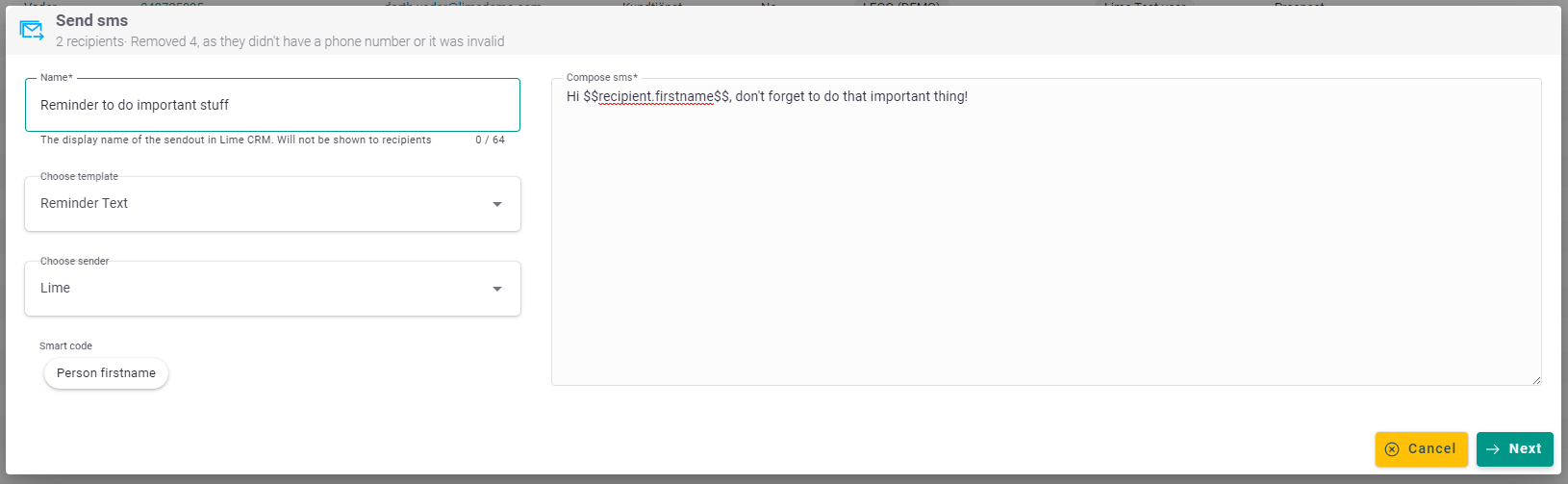
SMS sendout statistics¶
When a SMS message is sent you will be able to view the delivery status for each recipient of the SMS sendout. The available statuses are: sent, delivered and failed
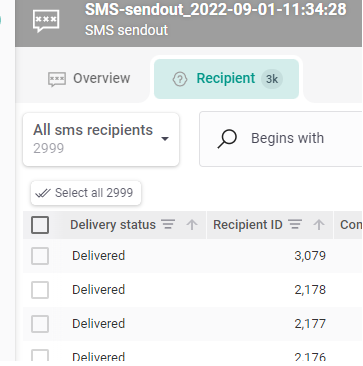
Using templates¶
You can create a SMS template which contains a predefined reuseable message. Remember to specify which receiver type the template will be usable for. The receiver type determines where the template can be used. For example, if the receiver type is set to "person", the template is selectable for sending SMS to a person list.
The content editor has support to insert merge variables when you have selected the receiver type for the template.
A template can have a preselected sender. You select a sender with the dropdown (Sender display name) that should be used for the template and it will automatically be used when choosing that template in the app. If the template has no default sender the sender will by default be empty.
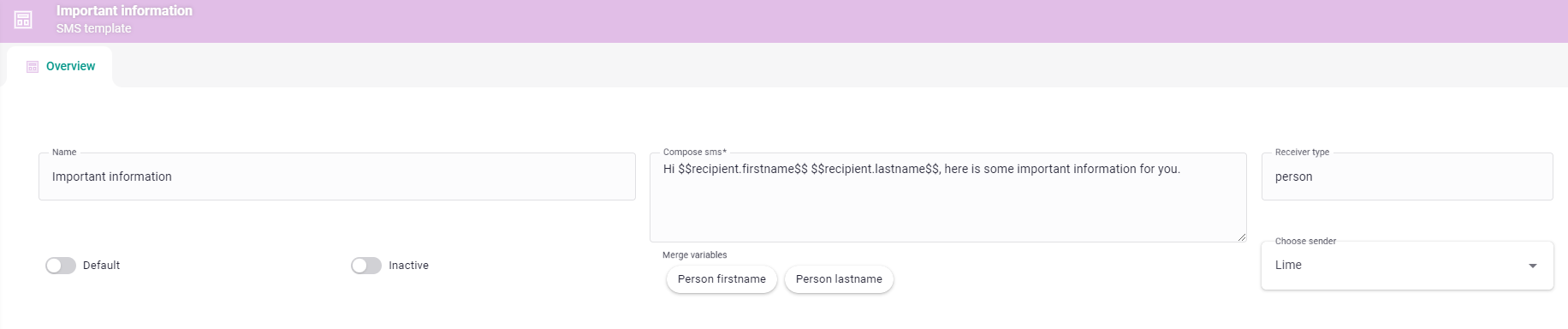
Merge variables¶
Add merge variables to the content of a sms message to personalize the content for the recipient. The variables can be administered in Lime Admin under Sender and Reciever config -> Merge variables.
Merge variables can be configured to fetch properties from the current reciever limetype. It's possible to fetch nested properties i.e. person.company.name if the reciever is person. The merge variable are mapped to recipient properties in lime-marketing. If the properties doesn't exist in lime-marketing they will be created.
Special Characters in SMS content¶
The addon currently supports the usage of all Unicode 2-byte characters. Unicode 3 and 4-byte characters are not supported, this means that emoji are not supported.
The characters not included in the following list are considered as special characters and will switch the encoding from GSM7 to Unicode.
@ Δ S P K 0 ¡ P ¿ p £ _ ! Ä 1 A Q a q $ Φ " k r b R B R C æ - = M Ñ m ñ 2 ¥ Γ # ä 3 C S c s è Λ ¤ ø 4 D T d t é Ω % Æ 5 E u U e ù Π & , 6 F V f v ì Ψ ' < 7 G W g w ò Σ ( L 8 H X h x Ç Θ ) Ö 9 I Y i y L F Ξ l * : J Z j z Ø E ö S C + ; Å ß . > N Ü n ü å É / ? O § o à
The characters \ ^ ~ [ ] { } | ~ € as well as enter equate to two characters in a text message.
When special characters are being used the encoding will switch from GSM7 to Unicode and the maximum number of characters for a one-part SMS message sets to 70 (instead of 160). Note that it takes 7 characters to bind multiple SMS messages together.
Phone numbers saved in Lime¶
Phone numbers expects the current format: +<COUNTRY_CODE>701234567 i.e. +46701234567. See technical to write your own custom formatting.